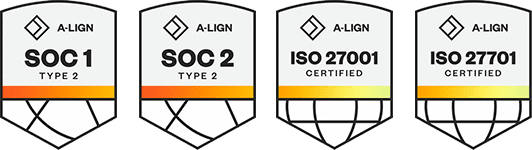Products
Solutions
Resources
9977 N 90th Street, Suite 250 Scottsdale, AZ 85258 | 1-800-637-7496
© 2024 InEight, Inc. All Rights Reserved | Privacy Statement | Terms of Service | Cookie Policy | Do not sell/share my information
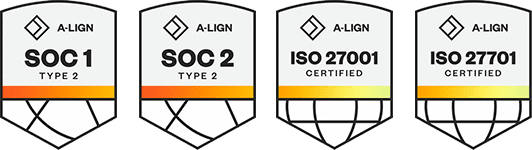
This section covers the initial setup required for creating reports.
Report parameters that are used for data selection and filtering are built into the application. If you are in a project and open the Reports page, the value in the Project field parameter by default is populated with that project. You have the option to change the Project field value and select another project from the drop-down list. If a project has not been selected, you can select one from drop-down list.
When you select a report from the Reports list, fields with parameters specific to the project are shown populated with the default values. Available parameters and the parameter values change depending on the report selected.
Cascading parameters are a series of dependent selections where the options in one parameter are influenced by the selections you made in previous parameters. The cascading parameters used in Report help you create dynamic, tailored reports.
When you are selecting parameters for a report, it is important to move through the parameters from left to right and top to bottom. As you make your choices, each parameter that follows the available options become more specific based on what you have already selected. Your selections cascade to make the subsequent choices more relevant and tailored to your initial decisions.
The following procedure goes through the basic steps to select a report to run, define report parameters, and run the report.
Select a project if one is not already selected, and then complete the remaining parameters starting from left to right and top to bottom.
Click Run Report.
If there are any missing or incorrect parameters, the field shows as a red box and an error message is briefly shown at the top of the page. Fix the parameter issues, and then click Run report again.
After the report runs, it will open in a new window.
Make sure to allow pop-ups in your web browser or the report output could be blocked by your web browser.
Additional Information
9977 N 90th Street, Suite 250 Scottsdale, AZ 85258 | 1-800-637-7496
© 2024 InEight, Inc. All Rights Reserved | Privacy Statement | Terms of Service | Cookie Policy | Do not sell/share my information